Tag: keyboard
BIOS
A BIOS, Basis Input/Output System. All hardware requires a software to run allowing the communication of the caractheristics of the hardware, such as its unique features, memory location, and input/ouput setting, to enable communication between the motherboard and CPU, hard disk drives, optical drives, keyboards, and other peripherals.
During the start-up process, however, the information about hardware is provided by a microchip on the motherboard called BIOS.
A BIOS is known as firmware is a software that is hard-coded into hardware but can be modified. You can download the new BIOS software from the motherboard vendor.
When you start a computer, the BIOS initializes the main hardware components and tests the system before selecting a hard disk to boot from and loading the operating system for example Windows, Mac, Unix or Linux and etc. The process of initializing the main hardware components and testing the system is POST. A POST is Power-On-Selft-Test.
 The steps that occur during a POST are:
The steps that occur during a POST are:
- The BIOS is initialized and checked
- The CPU registers are verified
- The size of main memory, RAM, is verified and, optionally, RAM integrity is checked.
- The system devices are detected and initialized.
- The boot device with the highest priority is selected and its master boot record or MBR is executed.
When a computer performs a POST, it displays a summary screen. This screen varies depending on the BIOS or motherboard manufacturer, but it identifies the BIOS version and the date.
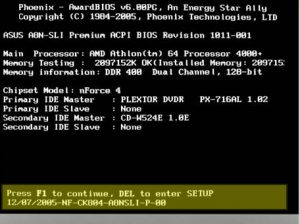 This summary screen must gives the option to enter to the CMOS setup utility.
This summary screen must gives the option to enter to the CMOS setup utility.
CMOS is a Complementary Metal-Oxide Semiconductor is a microchip used by the BIOS. It stores variable system setting, such as the date and time, CPU speed and the bus settings. The BIOS accesses these settings when a computer is started, to obtain specific configuration information about the computer’s hardware.
The CMOS setup utility allows view statistics or change certain settings on the CMOS like RAM, internal and external media, power usage, system fan and CPU.
