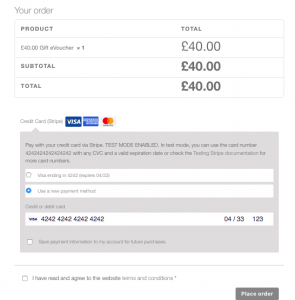Category: webmasters tools
Dns Propagation Check
Dns Propagation Check
Dns Propagation Check will check the propagation of DNS records across your servers for the selected DNS record type. You can use this tool to see if your records have propagated across all your servers, as well as identify possible DNS issues.

Command Explanation
a: DNS A record IP address for host name
mx: DNS MX records for domain
cname: DNS canonical host name to IP address
ptr: DNS PTR record for host name
spf: Check SPF records on a domain
txt: Check TXT records on a domain
soa: Get Start of Authority record for a domain
WP, woocommerce stripe testing mode
WP, wooCommerce stripe testing mode
How to test payment gateway on WordPress?
Configured, tested and working on ukgoodbye, second life for stuff’ s website
Stripe works by adding payment fields on the checkout and then sending the details to Stripe for verification
2- Obtaining your API keys
Your API keys are always available in the Dashboard. For your convenience, your test API keys for esse.uk are:
Key Value
Publishable
pk_test_HtuBrUILSdaddasdasd
Secret
sk_test_VFSPCrdasdsaO4ZgTHy
Stripe automatically populates code examples in our documentation with your test API keys while you are logged in—only you can see these values.
Use only your test API keys for testing and development. This ensures that you don’t accidentally modify your live customers or charges.
3- Pay in test mod
Pay with your credit card via Stripe. TEST MODE ENABLED. In test mode, you can use the card number 4242424242424242 with any CVC and a valid expiration date or check the Testing Stripe documentation for more card numbers.
Us you see on the next image:
Test card numbers
Genuine card information cannot be used in test mode. Instead, use any of the following test card numbers, a valid expiration date in the future, and any random CVC number, to create a successful payment.
| Number | Brand |
|---|---|
| 4242424242424242 | Visa |
| 4000056655665556 | Visa (debit) |
| 5555555555554444 | Mastercard |
| 2223003122003222 | Mastercard (2-series) |
| 5200828282828210 | Mastercard (debit) |
| 5105105105105100 | Mastercard (prepaid) |
| 378282246310005 | American Express |
| 371449635398431 | American Express |
| 6011111111111117 | Discover |
| 6011000990139424 | Discover |
| 30569309025904 | Diners Club |
| 38520000023237 | Diners Club |
| 3566002020360505 | JCB |
| 6200000000000005 | UnionPay |
| Token | Brand |
|---|---|
| tok_visa | Visa |
| tok_visa_debit | Visa (debit) |
| tok_mastercard | Mastercard |
| tok_mastercard_debit | Mastercard (debit) |
| tok_mastercard_prepaid | Mastercard (prepaid) |
| tok_amex | American Express |
| tok_discover | Discover |
| tok_diners | Diners Club |
| tok_jcb | JCB |
| tok_unionpay | UnionPay |
| Payment Method | Brand |
|---|---|
| pm_card_visa | Visa |
| pm_card_visa_debit | Visa (debit) |
| pm_card_mastercard | Mastercard |
| pm_card_mastercard_debit | Mastercard (debit) |
| pm_card_mastercard_prepaid | Mastercard (prepaid) |
| pm_card_amex | American Express |
| pm_card_discover | Discover |
| pm_card_diners | Diners Club |
| pm_card_jcb | JCB |
| pm_card_unionpay | UnionPay |
Each test card’s billing country is set to U.S. If you need to create test card payments using cards for other billing countries, use our international test cards.
We recommend using our test IDs when testing your integration and creating charges, instead of passing card information directly to the API. Using these test IDs in place of card numbers helps ensure your production integration is developed in a PCI compliant manner and is not going to handle card information directly. Each test ID is human-readable and represents card information that has been tokenized with our client-side libraries (e.g., Stripe Elements, Stripe.js).
Practice the Google digital sales exam
Practice the Google digital sales exam
The Digital sales is the Google new certificate exam is designed to test your knowledge of online advertising basic concepts and sales skills.
Become the Google digital sales by practice the e-smartsolution test website, Google digital sales
If you are ready to take the exam, follow the next easy steps:
- Sign in to your Partners account if you are new or beginer at Google world.
- Click Digital Sales in the “Certifications” section of the left navigation bar.
- Click on Take exam to start taking the exam. Or, you can review the exam study materials linked from this page.
Practice the Google Digital Sales, click now to start.
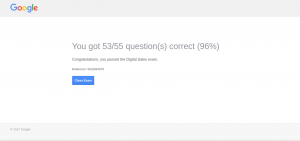
Google API manager
Google API manager
Creating an API for a Reverse Geocoding With Google Map API And PHP!
After created an API key, when I trying to test it, I have received the next message:
https://maps.googleapis.com/maps/api/geocode/json?latlng=40.714224,-73.961452&key=AIzaSyDWpVDQyIieftj5WOKekltjoDx3z8rnowY
Result:
{
“error_message” : “This IP, site or mobile application is not authorized to use this API key. Request received from IP address 86.182.65.135, with empty referer”,
“results” : [],
“status” : “REQUEST_DENIED”
}
Editiing/creating a Credential for a Browser API key
Accept requests from these HTTP referrers (websites) (Optional)
Use asterisks for wildcards. If you leave this blank, requests will be accepted from any referrer.
Be sure to add referrers before using this key in production.
*.camssay.com/*
*.camssay.co.uk/*
Once I click to save, I have received the next message:
Sorry, there’s a problem. If you have entered information, check it and try again.
Otherwise, the problem might clear up on its own, so check back later.
Using the console for developers by Google