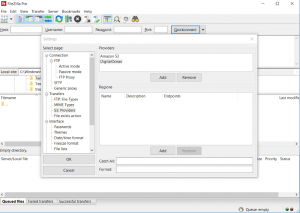Download backup from DigitalOcean only FileZilla Pro is working, not S3cmd or Cyberduk
Download backup from DigitalOcean only FileZilla Pro is working, not S3cmd or Cyberduk
For me, ONLY worked using FileZilla Pro to download a backup from DigitalOcean Space,
Tried with S3cmd and Cyberduck without sucess
S3CMD was not able to download any file or folder from S3 DigitalOcean space:
s3cmd sync s3://bucketnamehere/folder /destination/folder
or
s3cmd get s3://ukgoodbye/Weekly/mysales/ D:\ukgoodbye\mysales
Trying to Download from DigitalOcean backup spaces using Cyberduck – Only was able to download only the file not the folder or directory.
Configuring Cyberduck
You must obtain the login credentials (Access Key ID and Secret Access Key) of your Amazon Web Services Account from the AWS Access Identifiers page. Enter the Access Key ID and Secret Access Key in the login prompt.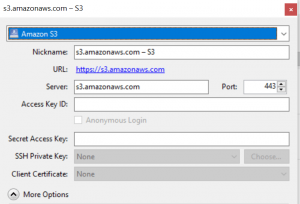
FileZilla Pro is working good for us:
The FileZilla Pro is not free, but I believe is worth for price-service, and less headache for you and your organisation to be able to download your data from digitalOcean.
Choose Edit from the menu at the top of the screen, and select Settings.
You will see a dialog box, where you should see a Transfers heading. Select S3: Providers under that heading.
In the S3: Providers page, you will see a box for Providers, with an Add button below it. Click this button to add DigitalOcean to the list of providers: